Bunny Suit Checkout & Storage for the cleanroom L107
In order to keep track of the bunnysuits, we are asking you to check out your suit, hood, and booties (if you need them). You will need to check them back in when you return them after 1 month. For a waist bag, contact staff.
1. Go to the Stockroom 147
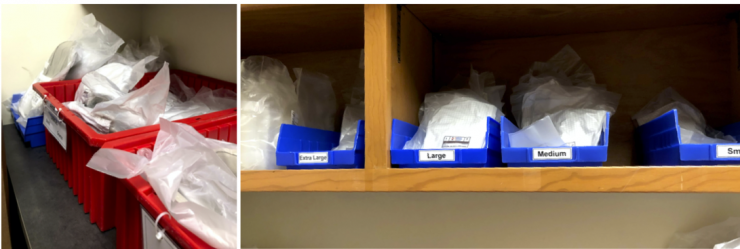
Select your hood and bunny suit (booties are optional, though required for acid benches).
2. Check out your garments using the barcode reader
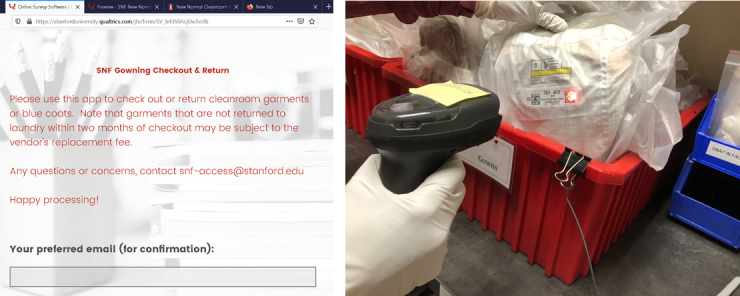
- a. Open the Garment Checkout on the Stockroom Chromebox. Note this is a Qualtrics survey (URL is posted next to the Chromebox.)
- b. Type your Badger ID and name.
- c. Scan the barcodes on all of the garments into the correct fields. If you are checking out boots, scan BOTH. If the scanner does not read, try removing the plastic covering the barcode on the garment and scan again.
3. Get Storage Bags and Accessories

a. Get storage bags: a large ziplock bag for your suit; a small one for booties, if you have them. Label the bags using a Sharpie with your Badger ID and name.
b. Collect other items you might need: Safety Glasses, “Slap bracelets” for suit legs.
4. Store your garments

a. Sign up on the clip board for a storage cubby located in the gowning room L 107. And each month, sign up online too, follow the instructions in the email send to snf-labmembers: 'Clean room garment Cubby Pre-registration'.
b. Store your zipper storage bag(s) (containing your garments, safety glasses, waist bag) in your assigned cubby.
5. Return your suit to the laundry within a month
Use the same app to return/check in your garments. After two months, you may be charged replacement cost ($200 for a full suit.)
Wednesday, October 11, 2023